
30 March 2023 | Patrice Duchesne
Version 8.x, named Maximo Application Suite (MAS), has been on the market for many months now . This version brings its share of improvements compared to version 7.6.1x whose support is coming to its end in 2025 (view other article here)
Currently with version 7.6.1.x, each user possesses a license (Authorized, Limited, Express, Self-Service) and each add-on also requires a license per user (e.g.: Scheduler). Therefore, each staff movement and role change in the organisation requires validating license authorisations or purchases.
With the release of version 8.x, Maximo is shifting towards AppPoints where every user consumes a certain number of points in a Pool. Each user is assigned a number of points that s/he withdraws from the Pool when opening Maximo and redeposits them after closing the system. The only thing that will be audited by IBM is the Pool’s capacity to contain all its users. The number of points in the Pool is calculated based on client needs (see below) and license renewal costs will be based on the total number of points in the Pool.
The following is an example of access rights based on the number of AppPoints for concurrent users. IBM also has an option for authorised users. Their points are protected (x number of protected points) in the Pool for unconstrained access:
As in all previous versions, an unlimited number of self-service users can submit requests without using AppPoints.
Limited users are similar to those in 7.6.1.x. Users can access three non-administrator modules in Manage. They can also use Maximo Mobile, Monitor, Linear, Calibration and Spatial. They have limited use of industry solutions.
Base users have complete access to Manage as well as Planner, Health, Safety and Environment (HSE), and all limited-use applications. This license is like other authorised Complete or Simultaneous Access licences used with previous versions of Maximo.
Premium users can access Asset Configuration Manager (ACM), Health, Safety and Environment Manager (HSE) and Predict. If you use industry solutions such as Transportation or Oil and Gas, users will have full access to the industry solutions that are installed.
A certain number of Pool points will be used by the applications and add-ons.
Version 7.6x was delivered with an asset management application that was relatively complete for 80% of users (work order, contract, inventory, etc.) but in certain cases, add-ons were required to better complete certain tasks such as a more developed planning add-on (Scheduler) or disconnected mobility (Anywhere), etc. Each of these add-ons requires a license for each specific user. There is therefore little flexibility based on needs. Unless a company detains SaaS licenses (monthly payment), the addition or removal of licenses has monetary consequences.
In the latest 8.x version, all add-ons are part of the suite, hence the version’s name (Maximo Application Suite). Only the quantity of points used from the Pool can provide write access (or not) to the various applications. Its management has been simplified and can be used to assign temporary points to a user without having to go through a reseller for additional licenses or to test an add-on.
Reduce downtime and costs by optimizing asset management and maintenance processes to improve operational performance. Leverage embedded industry expertise with best-practice data models and workflows to accelerate your industry transformation. Unify asset management processes using role-based workspaces to help teams across your enterprise. Maximo Manage unifies robust asset life cycle and maintenance management activities, providing insight into all enterprise assets, their conditions and work processes to achieve better planning and control.
Manage the health of your assets using IoT data from asset sensors, asset records and work history to increase asset availability and improve replacement planning. Get a true view of asset health via dashboard displays to provide evidence to base operational decisions.
Improve asset and operational availability with advanced AI-powered remote asset monitoring at scale. Collect data from your existing OT systems, an converge your IT systems and operational systems in a single data lake to detect anomalies.
Go beyond time-scheduled maintenance to condition-based action to predict the likelihood of future failures by applying machine learning and data analytics to reduce cost and asset failures. Build on the power of other Maximo capabilities and Watson Studio to make datadriven decisions and build predictive models.
Perform a visual inspection of the line or asset using commercial, off-the-shelf iOS devices to get immediate, actionable notifications of any emerging issue. Scale easily to view multiple points 24/7 including global views of all plants and geographies. Integrate with maintenance and quality workflows for a fast and prescriptive response.
Manage any asset, anytime, any place. Built on next-generation mobile technology, Maximo Mobile boosts productivity by giving field technicians the power to easily navigate a single, intuitive platform and find the right asset history and operational data —even in the most remote locations, online or offline—all in the palm of their hand.
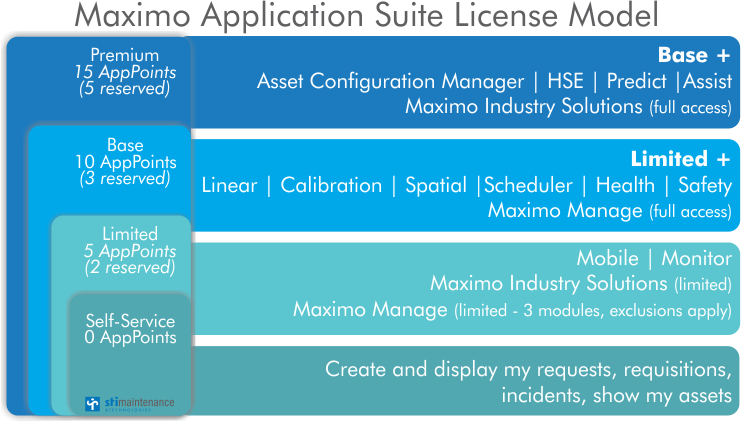
For a detailed presentation on MAS, do not hesitate to contact us.
All network administrators are familiar with the IT architecture used for version 7.6.1.x: Windows server using WebSphere platform. Maximo Application Suite runs on the Red Hat OpenShift container platform and uses Cloud Pak for Data (CP4D). Despite being recently democratized, its presence is still minimal across organisations. Red Hat OpenShift supports multicloud rollouts that are private to the organisation but also those that use AWS, Azure, IBM. They can be managed (Manage Service) by the organisation, STI Maintenance or IBM. An option also exists to use a one-stop-shop by using an IBM SaaS instance. Defining what is best is multi-faceted and varies from one organisation to the other. STI Maintenance will help you decide what’s best for you and your organisation’s needs.
The current 7.6x version of IBM Maximo expires in 2025 and its future will be built on a new IT platform to ensure better performance and guarantee compliance to current and future standards. STI Maintenance can support your organisation with this transition and answer all your questions regarding your current situation and what to expect. We have a team of 30 Maximo specialists that will accompany you in the utmost professional manner.
For precise questions on your 7.6x licenses or the migration to version 8.x, please do not hesitate to contact our sales department.
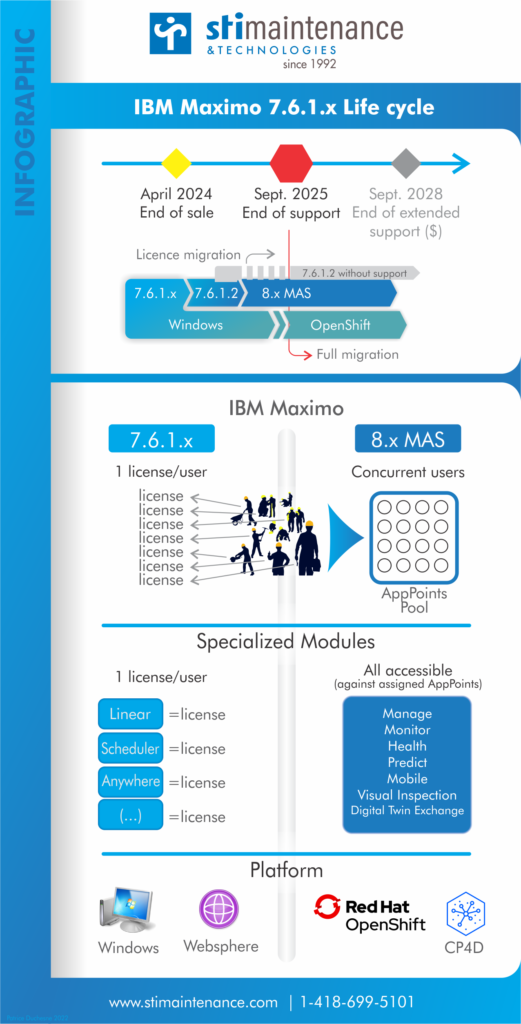
Reference
For more details about Maximo Application Suite (Maximo 8.x)